Unlocking the Power: A Guide to Choosing the Best Video Editing Program for Your Work

Selecting the right video editing program is essential for unleashing your creativity without compromising quality. With numerous options available, it can be challenging to determine which platform suits your needs. This guide will explore some of the best video editing programs, including Premiere Pro, DaVinci Resolve, CapCut, and Avid. By examining their features, strengths, and suitability for different editing projects, we can best choose a platform to invest time in learning.

DaVinci Resolve: Elevating Visual Mastery
DaVinci Resolve, renowned for its powerful color grading capabilities, has become a go-to platform for professional editors and colorists. With its advanced color correction tools, impressive visual effects, and seamless integration with Fusion, DaVinci Resolve takes video editing to new heights. This platform's robust features and industry-grade capabilities make it a preferred choice for those seeking top-tier color grading and stunning visual compositions.
Pros:
- Free version available (option to upgrade to Studio version with one-time payment).
- All-in-one Color grading, sound mixing, and graphics software already built-in.
- May require higher graphics processing for some of the best features.

Premiere Pro: Unleashing Creativity with Adobe's Powerhouse
Premiere Pro, developed by Adobe, stands tall as an industry giant in video editing. Offering a vast array of features, seamless integration with Adobe Creative Cloud, and an extensive library of effects and plugins, Premiere Pro empowers editors to unleash their creative potential. From advanced color grading to precise audio editing, Premiere Pro is a versatile tool designed to meet the demands of professional video editing.
Pros:
- Seamless integration with Adobe ecosystem: Photoshop and After Effects.
- Extensive Creative Tools: Many plugins and templates available for the Adobe ecosystem.
Con:
- Subscription-Based Model: Premiere Pro operates on a subscription-based model, requiring ongoing payments to access the software. This may disadvantage editors who prefer a one-time purchase or have budget constraints.

CapCut: Mobile Editing Simplicity
CapCut is a user-friendly mobile video editing app that has gained popularity among content creators. With its intuitive interface and simplified features, CapCut offers quick and easy editing on the go. While it may not have the same depth of features as professional desktop software, it provides basic editing tools, filters, effects, and music options, making it an accessible choice for social media content creation. CapCut is a top choice for those looking for the best video editing program for Tik Tok solely.
Pros:
- Quick and Convenient Editing Tools: Mobile and desktop editing app.
- Easy Sharing on Social Media: CapCut is well-integrated with various social media platforms, allowing for the seamless sharing of edited videos directly to popular platforms like Instagram, TikTok, and YouTube.
Con:
- Limited Advanced Features: CapCut's focus on simplicity and ease of use means it lacks some of the more advanced features found in professional desktop editing software. Complex effects, advanced color grading, and intricate audio editing may be limited or absent in CapCut, which could be a drawback for editors requiring more advanced capabilities.

Final Cut Pro: Unleashing Creativity on Mac
Designed exclusively for Mac users, Final Cut Pro combines a user-friendly interface with optimized performance. This professional-grade editing software offers a seamless editing experience, with features for video and audio editing, color grading, and motion graphics. Final Cut Pro's integration with other Apple applications and devices provides a streamlined workflow for Mac enthusiasts and enables smooth collaboration within the Apple ecosystem.
Pros:
- High-Quality Performance: Final Cut Pro is known for its exceptional performance and stability, even when working with large and complex projects.
- User-Friendly Interface: Final Cut Pro boasts a user-friendly and intuitive interface, making it accessible for beginners and experienced editors. Its straightforward layout and efficient organization of tools allow for a smooth and efficient editing workflow.
Con:
- Limited Cross-Platform Compatibility: Final Cut Pro is exclusively available for Mac, which limits its compatibility with other operating systems. Sharing projects may require additional steps or alternative solutions if you collaborate with editors using different platforms or need to work on non-Mac systems.

Avid: Power and Precision for Professional Editing
Avid is a long-standing industry leader, particularly prevalent in the film and television production landscape. With its comprehensive suite of tools, advanced media management capabilities, and powerful collaboration features, Avid is the go-to choice for large-scale productions that require intricate project management and efficient workflows. It offers professional-grade video and audio editing features, media organization, and seamless collaboration among team members.
Pros:
- Powerful media management capabilities for large and complex projects.
- Extensive Collaboration Features: excels in collaboration among editors.
Con:
- Hardware Requirements: Avid's robust features and resource-intensive nature often demand high-performance hardware.
Making the Right Choice for Your Video Editing Needs:
When choosing the ideal video editing platform, it's crucial to consider your specific requirements, workflow preferences, and future aspirations. Each platform has its strengths and caters to different editing styles. Analyze your projects' needs, whether it's advanced color grading, seamless integration, or a user-friendly experience, to make an informed decision.
No matter which video editing platform you choose, Video Milkshake can elevate your editing process easily. With an extensive library of high-quality video editing assets, Video Milkshake offers a wide range of resources compatible with Premiere Pro, DaVinci Resolve, Avid, CapCut, and Final Cut Pro. From VHS and CRT overlays to authentic film grains scanned on industry-standard machines used by Hollywood, Video Milkshake provides the tools you need to add authenticity and visual appeal to your videos. Check out our full library of drag-and-drop assets to use in your next video at VideoMilkshake.com.
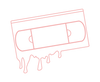
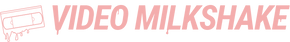
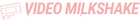

Leave a comment